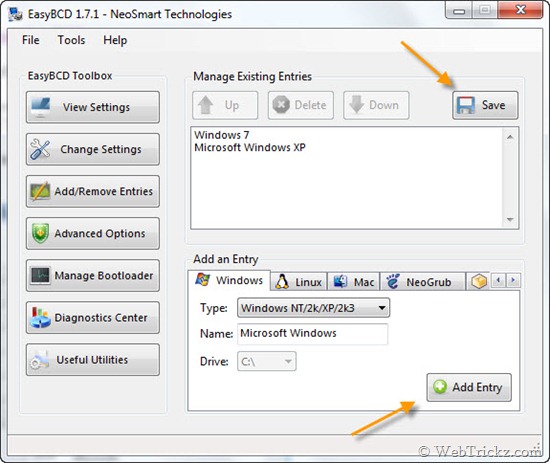دنیای ترفند ( Trick world )
کامپیوتر ، دانلود نرم افزار ، شعر ، مطالب عاشقانه ، ازدواج
دنیای ترفند ( Trick world )
کامپیوتر ، دانلود نرم افزار ، شعر ، مطالب عاشقانه ، ازدواجدرباره من
نظرسنجی
روزانهها
همه- مینی کامپیوتر (پایانه پت) فروش مینی کامپیوتر، تین کلاینت، زیرو کلاینت
پیوندها
- دانلود کتاب 1
- دانلود کتاب ۲
- دنیای ترفند - آقا کیوان
- کتاب خانه مجازی ایران
- باشگاه پژوهشگران دانشجو
- کنکور کاردانی به کارشناسی
- دانلود کتابهای الکترونیکی فارسی
- سایت خوب و مفید برای دانلود نرم افزار ۱
- سایت خوب و مفید برای دانلود نرم افزار ۲
- سایت خوب و مفید برای دانلود نرم افزار ۳
- سایت خوب و مفید برای دانلود نرم افزار 4
- سایت خوب و مفید برای دانلود نرم افزار 5
- سامانه ارسال و دریافت پیام کوتاه ایستا (ورود)
دستهها
ابر برجسب
فعالسازی Windows Photo Viewer در فعال کردن دانلود اجازه داده به دانلود کاسپرسکی دانلود منیجر چت مخفف اصطلاحات pv ایرانسل همراه اول غیر فعال سازی پیامک تبلیغاتی فعال سازی پیامک تبلیغاتیجدیدترین یادداشتها
همه- چگونه لینک های لنگر ایجاد کنم؟ لینک دادن به نقاط مختلف در یک صفحه
- مشکل در لینکهای فروش فایل در ووکامرس زمان حذف ایمیل از ثبت نام
- چگونگی معرفی SSL به Moodle و رفع خطای site not https
- آموزش رفع تحریم سایتهای زیر(بدون فیلتر شکن)
- چگونه از صفحات طولانی در ویندوز و مرورگرها، اسکرینشات یا عکس بگیریم؟
- تغییر آدرس سایت وردپرس با کل محتوا بدون دردسر
- فعالسازی Windows Photo Viewer در ویندوز ۱۰ +ترفند
- ساختن یک batch file (بچ فایل)برای تغییر و تنظیمات (Ip)کارت شبکه
- آموزش ورود خودکار به ویندوز (Logon) بدون پسورد
- Restoring Offline Clips(تغییر آدرس فولدر و فایلهای در Edius)
- دستور if در اکسل
- فعال سازی XPS Viewer در ویندزو 10
- چگونه گوشی اندروید خود را ریست فکتوری کنیم؟
- آموزش مرحله به مرحله فلش کردن گوشی های آندروید سامسونگ با استفاده از نرم افزار Odin
- حل مشکل زمان طولانی بوت شدن ویندوز 10 برای گرافیک AMD و لپ تاپ های dell
- ثبت مکان در نقشه گوگل( Google Map )
- بررسی محدودی رم قابل پشتیبانی ویندوز ها
- دسترسی به ویتایگر از چندین آدرس مختلف و رفع خطاهای مرسوم
- Blockquote Template کد نقل قول در HTML
- نمایش نقشه Google در سایت شما
نویسندگان
- Javad Zahmatkesh 433
بایگانی
- اردیبهشت 1402 1
- اردیبهشت 1401 1
- آذر 1400 1
- آبان 1400 1
- شهریور 1400 1
- فروردین 1400 2
- بهمن 1399 1
- آبان 1399 2
- تیر 1398 1
- اردیبهشت 1398 1
- بهمن 1396 2
- مهر 1396 1
- مرداد 1396 2
- اردیبهشت 1396 1
- آذر 1395 1
- آبان 1395 1
- مرداد 1395 1
- اسفند 1394 1
- دی 1394 3
- آذر 1394 1
- آبان 1394 1
- مهر 1394 1
- شهریور 1394 1
- مرداد 1394 6
- تیر 1394 3
- خرداد 1394 1
- اردیبهشت 1394 1
- اسفند 1393 1
- آبان 1393 1
- مهر 1393 1
- مرداد 1393 2
- خرداد 1393 1
- اردیبهشت 1393 2
- فروردین 1393 2
- اسفند 1392 3
- بهمن 1392 4
- آذر 1392 13
- آبان 1392 5
- شهریور 1392 1
- مرداد 1392 24
- تیر 1392 7
- خرداد 1392 5
- اردیبهشت 1392 13
- فروردین 1392 2
- اسفند 1391 8
- بهمن 1391 36
- دی 1391 19
- آذر 1391 26
- آبان 1391 24
- مهر 1391 20
- شهریور 1391 4
- مرداد 1391 12
- تیر 1391 4
- خرداد 1391 4
- اردیبهشت 1391 6
- فروردین 1391 10
- اسفند 1390 13
- دی 1390 1
- آذر 1390 3
- آبان 1390 18
- مهر 1390 11
- شهریور 1390 21
- مرداد 1390 66
تقویم
اردیبهشت 1402| ش | ی | د | س | چ | پ | ج |
| 1 | ||||||
| 2 | 3 | 4 | 5 | 6 | 7 | 8 |
| 9 | 10 | 11 | 12 | 13 | 14 | 15 |
| 16 | 17 | 18 | 19 | 20 | 21 | 22 |
| 23 | 24 | 25 | 26 | 27 | 28 | 29 |
| 30 | 31 |
جستجو
اموزش نصب ویندوز اکس پی بر روی سیستمی که ویندوز سون دارد
ابتدا باید تو درایو دیگر مثل d ویندوز ایکس پی رو نصب کنید.
پس از نصب ویندوز ایکس پی ، سی دی ویندوز سون 7 را داخل درایو گذاشته و ویندوز سون رو ترمیم کنید Repair
حال نرم افزار EasyBCD را برای اضافه شدن منو بوت نصب داخل ویندوز سون نصب نموده و تنظیمات مربوطه را اعمال نمایید
برای فهم بیشتر متن اصلی را همراه با تصویر ببینید
The process for this is same as we did for Windows XP & Vista. Follow the simple steps below to install XP after Windows 7.
1) Make a clean Install of Windows XP on ‘D’ partition of your hard drive. Assuming, Windows 7 is installed on ‘C’ partition.
2) After restarting system, you will directly boot into Windows XP. That’s because XP writes its bootloader over Windows 7. So, we need to restore the Win 7 bootloader.
3) To restore 7, you need to Boot from the Windows 7 DVD and “Repair your computer”. Check this article “How to Perform a Startup Repair in Windows 7” to perform repair.
4) After repairing, your system will restart and boot into Windows 7.
5) Download and Install EasyBCD on your Windows 7 to add boot entry for XP.
6) Launch the app and go to Add/Remove Entries. Under “Add an Entry” open the Windows tab and select the Type as “Windows NT/2k/XP/2k3 ”.
Give it a name like ‘Windows XP’ and click on ‘Add Entry’. Then select Save.
That’s it. Now restart you PC and you’ll be presented with two options, Windows 7 and Windows XP. Select the one which you want to work on.