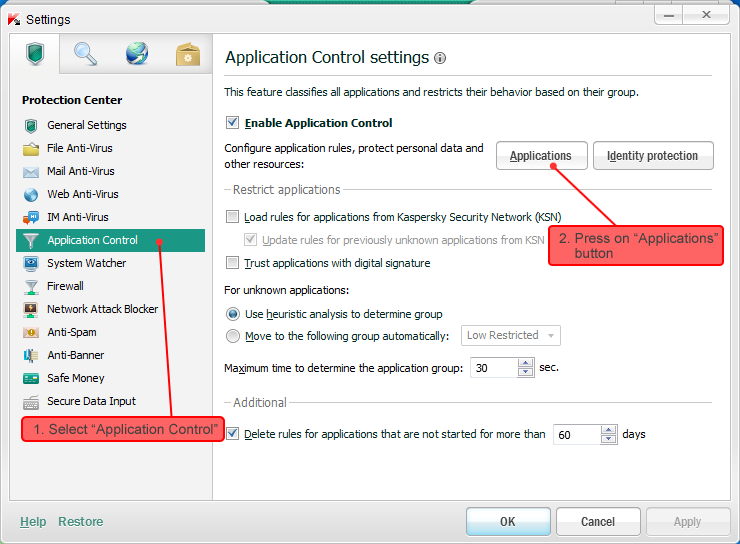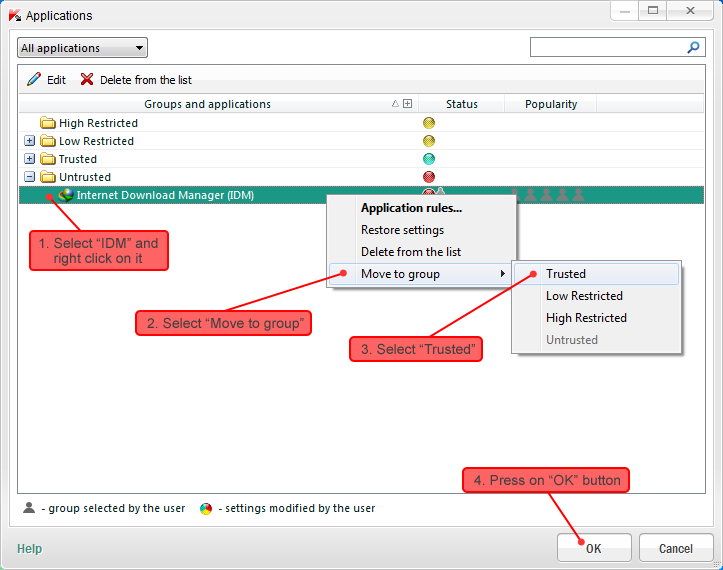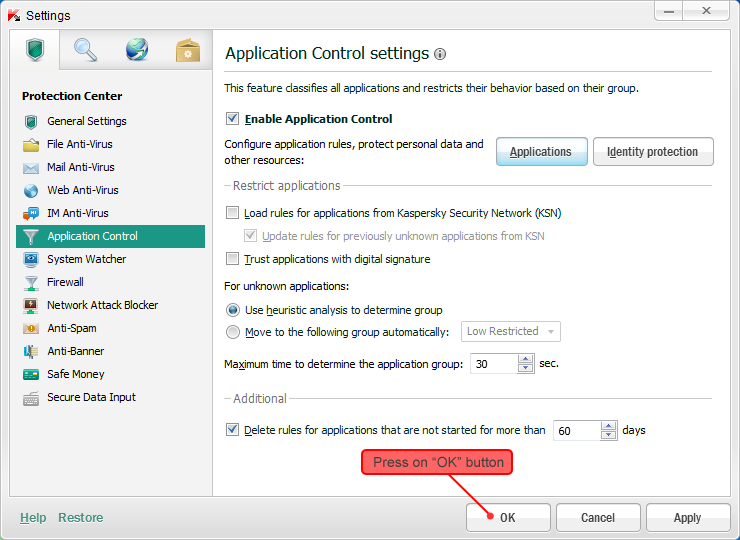دنیای ترفند ( Trick world )
کامپیوتر ، دانلود نرم افزار ، شعر ، مطالب عاشقانه ، ازدواج
دنیای ترفند ( Trick world )
کامپیوتر ، دانلود نرم افزار ، شعر ، مطالب عاشقانه ، ازدواجدرباره من
نظرسنجی
نظرتون در مورد وبلاگم چیه؟لطفا دلیل انتخابتونو در بخش نظرات بگید
روزانهها
همه- مینی کامپیوتر (پایانه پت) فروش مینی کامپیوتر، تین کلاینت، زیرو کلاینت
پیوندها
- دانلود کتاب 1
- دانلود کتاب ۲
- دنیای ترفند - آقا کیوان
- کتاب خانه مجازی ایران
- باشگاه پژوهشگران دانشجو
- کنکور کاردانی به کارشناسی
- دانلود کتابهای الکترونیکی فارسی
- سایت خوب و مفید برای دانلود نرم افزار ۱
- سایت خوب و مفید برای دانلود نرم افزار ۲
- سایت خوب و مفید برای دانلود نرم افزار ۳
- سایت خوب و مفید برای دانلود نرم افزار 4
- سایت خوب و مفید برای دانلود نرم افزار 5
- سامانه ارسال و دریافت پیام کوتاه ایستا (ورود)
دستهها
ابر برجسب
فعالسازی Windows Photo Viewer در فعال کردن دانلود اجازه داده به دانلود کاسپرسکی دانلود منیجر چت مخفف اصطلاحات pv ایرانسل همراه اول غیر فعال سازی پیامک تبلیغاتی فعال سازی پیامک تبلیغاتیجدیدترین یادداشتها
همه- چگونه لینک های لنگر ایجاد کنم؟ لینک دادن به نقاط مختلف در یک صفحه
- مشکل در لینکهای فروش فایل در ووکامرس زمان حذف ایمیل از ثبت نام
- چگونگی معرفی SSL به Moodle و رفع خطای site not https
- آموزش رفع تحریم سایتهای زیر(بدون فیلتر شکن)
- چگونه از صفحات طولانی در ویندوز و مرورگرها، اسکرینشات یا عکس بگیریم؟
- تغییر آدرس سایت وردپرس با کل محتوا بدون دردسر
- فعالسازی Windows Photo Viewer در ویندوز ۱۰ +ترفند
- ساختن یک batch file (بچ فایل)برای تغییر و تنظیمات (Ip)کارت شبکه
- آموزش ورود خودکار به ویندوز (Logon) بدون پسورد
- Restoring Offline Clips(تغییر آدرس فولدر و فایلهای در Edius)
- دستور if در اکسل
- فعال سازی XPS Viewer در ویندزو 10
- چگونه گوشی اندروید خود را ریست فکتوری کنیم؟
- آموزش مرحله به مرحله فلش کردن گوشی های آندروید سامسونگ با استفاده از نرم افزار Odin
- حل مشکل زمان طولانی بوت شدن ویندوز 10 برای گرافیک AMD و لپ تاپ های dell
- ثبت مکان در نقشه گوگل( Google Map )
- بررسی محدودی رم قابل پشتیبانی ویندوز ها
- دسترسی به ویتایگر از چندین آدرس مختلف و رفع خطاهای مرسوم
- Blockquote Template کد نقل قول در HTML
- نمایش نقشه Google در سایت شما
نویسندگان
- Javad Zahmatkesh 433
بایگانی
- اردیبهشت 1402 1
- اردیبهشت 1401 1
- آذر 1400 1
- آبان 1400 1
- شهریور 1400 1
- فروردین 1400 2
- بهمن 1399 1
- آبان 1399 2
- تیر 1398 1
- اردیبهشت 1398 1
- بهمن 1396 2
- مهر 1396 1
- مرداد 1396 2
- اردیبهشت 1396 1
- آذر 1395 1
- آبان 1395 1
- مرداد 1395 1
- اسفند 1394 1
- دی 1394 3
- آذر 1394 1
- آبان 1394 1
- مهر 1394 1
- شهریور 1394 1
- مرداد 1394 6
- تیر 1394 3
- خرداد 1394 1
- اردیبهشت 1394 1
- اسفند 1393 1
- آبان 1393 1
- مهر 1393 1
- مرداد 1393 2
- خرداد 1393 1
- اردیبهشت 1393 2
- فروردین 1393 2
- اسفند 1392 3
- بهمن 1392 4
- آذر 1392 13
- آبان 1392 5
- شهریور 1392 1
- مرداد 1392 24
- تیر 1392 7
- خرداد 1392 5
- اردیبهشت 1392 13
- فروردین 1392 2
- اسفند 1391 8
- بهمن 1391 36
- دی 1391 19
- آذر 1391 26
- آبان 1391 24
- مهر 1391 20
- شهریور 1391 4
- مرداد 1391 12
- تیر 1391 4
- خرداد 1391 4
- اردیبهشت 1391 6
- فروردین 1391 10
- اسفند 1390 13
- دی 1390 1
- آذر 1390 3
- آبان 1390 18
- مهر 1390 11
- شهریور 1390 21
- مرداد 1390 66
تقویم
اردیبهشت 1402| ش | ی | د | س | چ | پ | ج |
| 1 | ||||||
| 2 | 3 | 4 | 5 | 6 | 7 | 8 |
| 9 | 10 | 11 | 12 | 13 | 14 | 15 |
| 16 | 17 | 18 | 19 | 20 | 21 | 22 |
| 23 | 24 | 25 | 26 | 27 | 28 | 29 |
| 30 | 31 |
جستجو
آمار : 201235 بازدید
Powered by Blogsky
اجازه دانلود و دسترسی به اینترنت در آنتی ویروس کسپرسکی
شاید برای شما هم اتفاق افتاده باشد که پس از نصب آنتی ویروس کسپرسکی دسترسی شما از اینترنت قطع شده و یا اجازه دانلود از شما سلب شده است برای رهای از این موضوع و برای اجازه دسترسی به دانلود در آنتی ویروس کسپرسکی به این صورت عمل می کنیم.
allows download to kaspersky
annot start a download in IDM. An error occurs on download start.
annot start a download in IDM. An error occurs on download start.
 How to configure Kaspersky Internet Security to work with Internet Download Manager (IDM)
How to configure Kaspersky Internet Security to work with Internet Download Manager (IDM)
1. Run Kaspersky Internet Security.
2. Press on "Settings" icon on top right corner.
3. The new window opens. Select "Application Control" on the left column, press on "Applications" button on the right.
4. The new window opens. Open all groups marked with "+" on the left column and find "Internet Download Manager (IDM)" in the list. Select "Internet Download Manager (IDM)" and right click on it. select "Move to group" In right click menu and select "Trusted" submenu. Press on OK button.
5. In "Settings" window press on "OK" button.
After these actions IDM will start working normally.If after updating IDM stops running or downloading, you will need to repeat these actions from the beginning.
برای مشاهده نحوه فعال کردن دیگر آنتی ویروس ها و مشکلات دانلود با دانلود منیجر به لینک زیر مراجعه کنید
http://www.internetdownloadmanager.com/register/new_faq/problems1.html
Javad Zahmatkesh
پنجشنبه 24 دی 1394 ساعت 12:01
برای نمایش آواتار خود در این وبلاگ در سایت Gravatar.com ثبت نام کنید. (راهنما)


























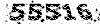


























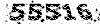
ایمیل شما بعد از ثبت نمایش داده نخواهد شد